Free SVG Generators
By Matt Visiwig  Oct 6, 2021
Oct 6, 2021
This article covers where you can find some of the best free SVG generators on the web.
What is an SVG generator?
An SVG generator is software that creates graphics to be output in the SVG image format. Creating graphics by hand can take hours, so the clear benefit is that SVG generators can do the same work in milliseconds.
These generators come with a simple user interface (UI), enabling you to iterate and make unique designs with the click of a button. For instance, changing the color of graphics by hand is relatively easy, but it can quickly get redundant when 20+ elements are involved. The challenge increases when you want to randomize colors or transition from one color to another in multiple steps. This logic is trivial to computers, which shred these tasks in the literal blink of an eye.
There is a wide variety of SVG generators that can create patterns, textures, shapes, and more. Some handle a specific task like creating blobs, while other generators manipulate a huge library of graphics.
Let’s review some of our favorite free SVG generators on the web, in each category.

SVG texture generator
Creating vector texture by hand is impossibly slow. This tool demonstrates just how powerful and useful SVG generators are. The SVG Textures tool creates randomized shapes and distributes hundreds of those shapes all over the page. You can control the shape, how many shapes, and how they spread. There is also a cool option to melt the neighboring blobs together. There are some more common controls to change colors, opacity, and zoom. Lastly you can export the results as a PNG or SVG.
- SVG Textures (free)

SVG background generator
Creating interesting backgrounds for websites is no easy task. SVGBackgrounds.com has a collection of over 200 backgrounds (48 free) that you can customize to fit your style, including abstract designs, complex gradients, and geometric patterns. One of the powerful features is the ability to input a few colors, and the generator calculates the spectrum of the colors between, creating dazzling color blends.
- SVG Backgrounds (free and paid)
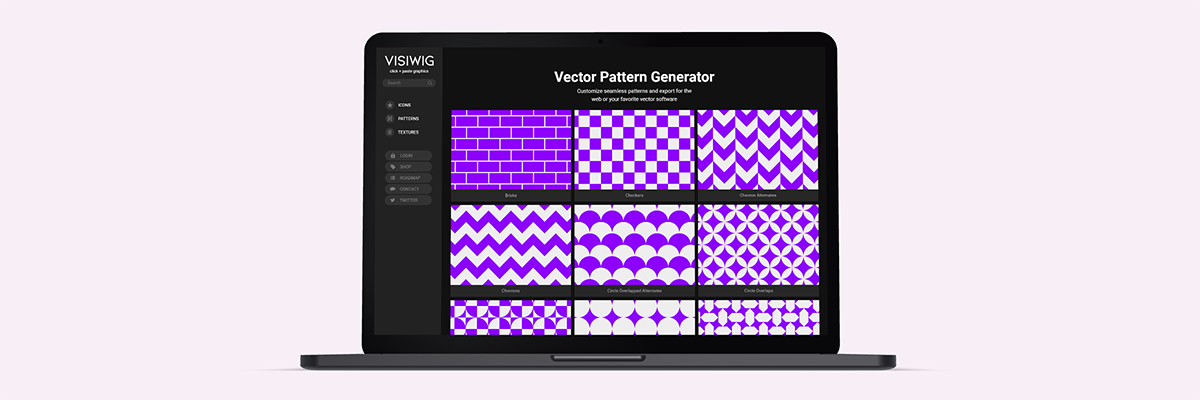
SVG pattern generator
SVGs make patterns on websites mesmerizing, as they add two distinct capabilities that regular pixel patterns can’t achieve without bloating file size: large patterns and off-center patterns. With an SVG pattern generator, you can quickly scale, rotate, colorize, and output the pattern to a website or software. The Vector Pattern Generator, linked below, has a feature to display some patterns as a fill or outline. In each case you can change the stroke-width to create unique patterns. SVG Backgrounds has many styles across 100+ patterns, including seamless 3d patterns, organic textures, and colorful repeating patterns.
- Vector Pattern Generator (free and paid)
- SVG Pattern Backgrounds (free and paid)
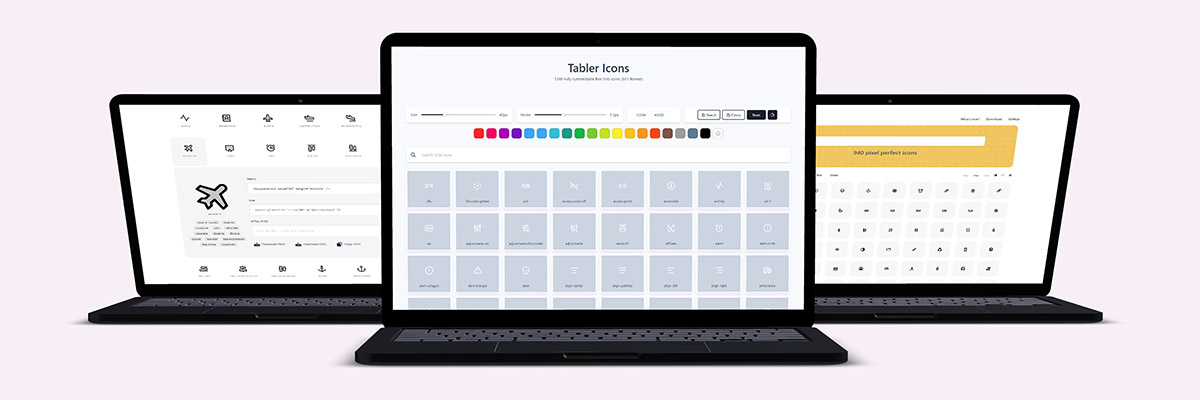
SVG icon generators
Icons are small graphics that pack a powerful punch on websites. Traditionally, icons are distributed in packs (or files) where you manage hundreds, if not thousands, of icons. Packs make finding the right icon a difficult task, where prepping the file for your website can be a hassle. SVG generators on the other hand make searching and prepping your desired icons easy. The generator UI can help you change the color, stroke width, icon size, filter the search results, and finally copy and paste the icon right into your website or software.
- Tabler Icons (free)
- Phosphor Icons (free)
- Jam Icons (free)
- Indie Icons (free)
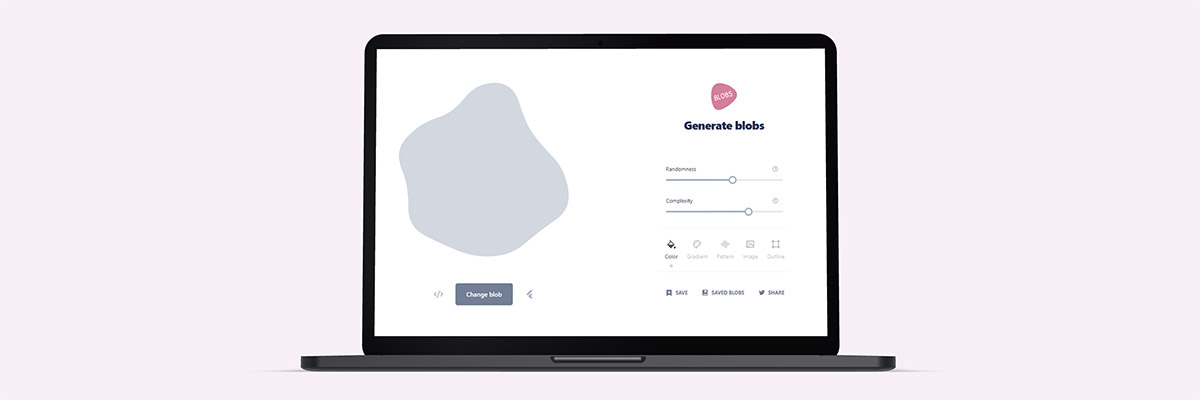
SVG blob generator
Computers are great at creating randomness and generating randomized blob shapes is no exception. The blob maker app will help you create simple or complex blobs. You pick how rigid or bloated the blob is and how many points make up the blob (a number between 3-20). The SVG generator will connect and draw those points in a smooth fashion. Runner up, we SVG Backgrounds has a collection of pre-made blob shapes.
- Blobs.app (free)
- Simple SVG Blobs (free and paid)
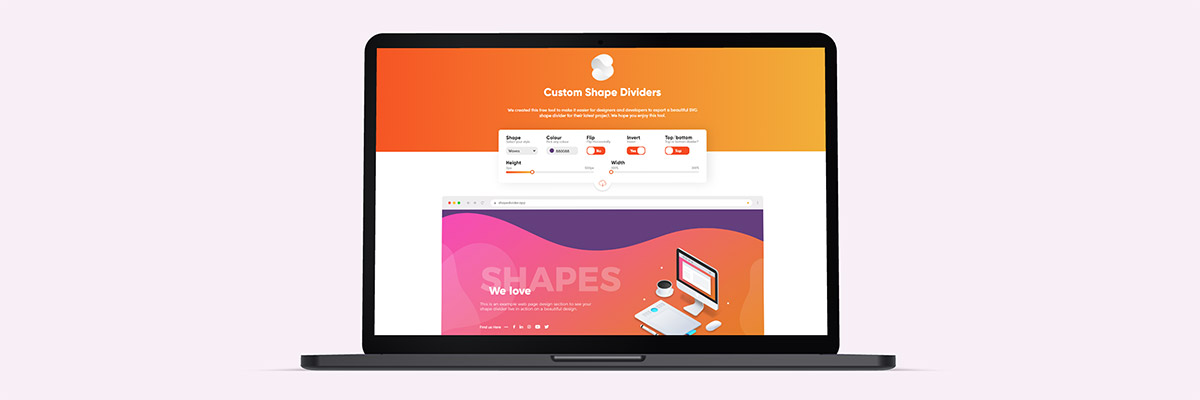
SVG divider generator
Websites can look blocky, especially when you alternate sections with solid colors. One clever fix is to divide these sections with wavy and curly lines. Custom Shape Divider generates these interesting shapes quickly to help websites avoid the default rectangular look.
- SVG Shape Divider Generator (free)
- Custom Shape Divider (free)
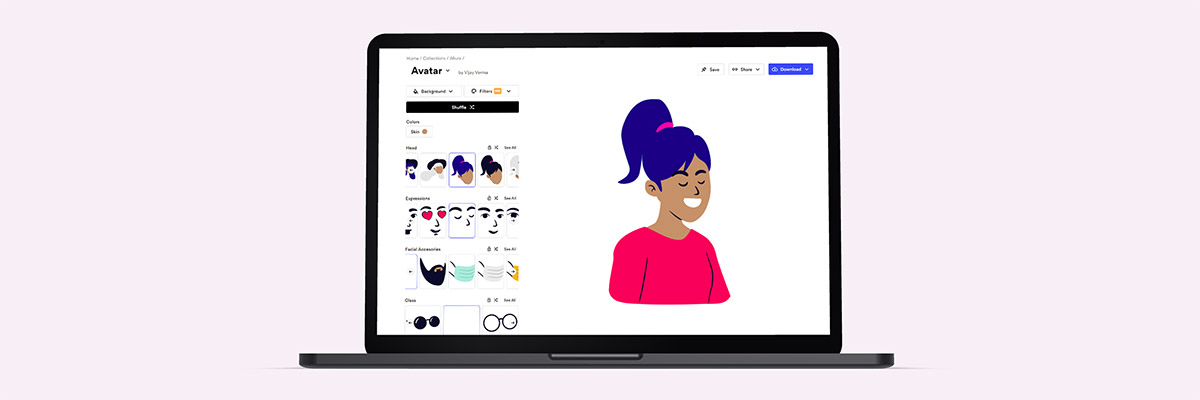
SVG illustration generator
Customizing illustrations is tricky, and generally requires professional design software and training to do more than change colors. That’s why Blush’s SVG generator is empowering to your average designer. It intuitively allows you to quickly mix and match illustration elements to create unique characters and scenes. While Blush has a giant collection of illustration scenes and styles, the free version limits the editing and output capabilities.
- Blush (free and paid)
SVG generators are here to stay
There are all sorts of SVG generators, and they certainly make our design tasks faster and our lives easier. SVG generators save us time by handling the redundant visual tasks that a computer can complete in under a second. In many cases, we conveniently don’t even need to fire up professional software to customize professional graphics.
We hope you discovered some new SVG generators and bookmarked them!

Hey, I'm Matt , the creator behind SVG Backgrounds. I produce free and paid resources every month, sign up for alerts.